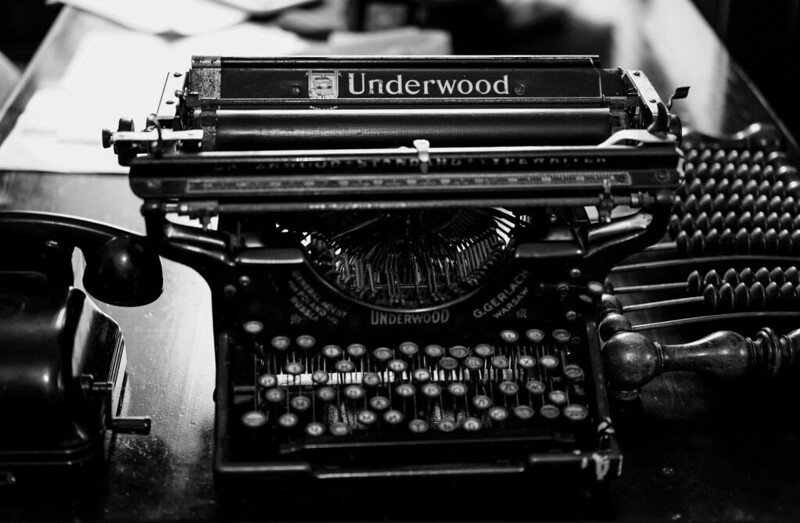The Backstory#
I spend most of my day at the command line and, although I took a couple of years of typing classes in high school, typos are constantly tripping me up.
"Typewriter (pre-email relict)" by mripp is licensed under CC BY 2.0 .
The git config#
With a lot of my time on the command line being spent using git, I like to
take advantage of git’s ability to fix typos automatically. In
my dot files I run this command as part
of my git configuration:
git config --global help.autocorrect 10
This command enables help.autocorrect in your global git config. The
--global flag means that the value you set will end up in your ~/.gitconfig
and for this reason will be a default for all of your git repositories on this
machine. You can always override the global config locally for any repository
for which you don’t want this enabled. If you don’t want this enabled globally,
just do it inside the repo where you want it enabled and omit the --global
flag:
git config help.autocorrect 10
help.autocorrect is pretty much what it sounds like. You’re giving git
permission to try to make sense of your mangled command line input. Note that
git’s behaviour here is more about asking forgiveness than permission. It
tells you that it has rewritten your command and gives you an announced time to
make it stop.
The 10 in the configuration means that git will give you exactly 1 second to
ctrl-c and bail on its suggested correction before it goes ahead and does it.
So, it’s an integer which represents 10ths of a second. Set it to 100 if you
want to wait 10 seconds etc. (I believe I initially used a larger number until I
was comfortable that this setting was not going to get me in trouble). You may
want to start with a less aggressive value.
Now, let’s see how this works:
git poush
WARNING: You called a Git command named 'poush', which does not exist.
Continuing in 1.0 seconds, assuming that you meant 'push'.
That’s pretty basic. git knows that poush is not a command, but push is,
so it announces its intention to “Do What I Mean” and gives me 1.0 seconds to
intervene. That in itself makes for a smoother day for me. We can take it one
step further.
bash aliases#
In my ~/.bashrc I’ve added the following lines:
alias gi=git # fix typos
alias gti=git # fix typos
This creates bash aliases which mean that typing gi or gti will invoke
git rather than saying that the command is not found. That means I can happily
(mis)type something like gi tpush and git can save me from myself. Let’s see
it in action:
gi tpush
WARNING: You called a Git command named 'tpush', which does not exist.
Continuing in 1.0 seconds, assuming that you meant 'push'.
Buyer Beware#
As a caveat emptor, I should add that things could go sometimes go in an unplanned direction.
gi tpoush
WARNING: You called a Git command named 'tpoush', which does not exist.
Continuing in 1.0 seconds, assuming that you meant 'http-push'.
usage: git http-push [--all] [--dry-run] [--force] [--verbose] <remote> [<head>...]
I can’t recall that this has ever bitten me in a bad way, but it’s something to be aware of.
That’s it! You may think this is a terrible idea and you may be right. Personally I’ve been doing this for many years now and it’s a genuine pleasure when one of my botched commands ends up doing exactly what I intended.